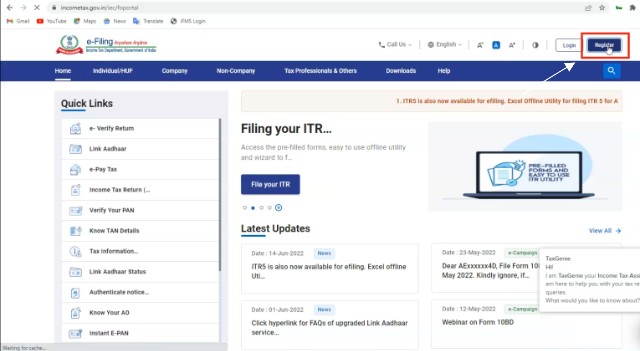How to create login ID and Password for eFiling
You need, at first, to get yourself registered on e-filing official portal to submit your IT Return online. This is a one-time registration process. Visit https://www.incometax.gov.in/iec/foportal/ and click Register.
Here, you are asked to provide your Basic Details like name, PAN no., Date of birth, resident or NRI. The details should match your PAN database.
Next, you need to fill the Contact Details along with mobile no., email and address in a registration form.
After verify your OTPs received in mobile number as well as in email.
After successful validation, you will have to create your login password. And also set your personal message.
At last by clicking Register button your registration process will finish.
Thus, you will get your user ID (your PAN no) and password (that you created in the process) for the efiling portal to log in.